Robocup Segmentation
This example takes a scene from a Robocup match and segments its elements. A further step could identify each robot by its unique colored-coded pattern and the ball by its size and color. Analyzing sequential frames of the match it is possible to track robots and ball position and develop the team strategy.
Segmentation Algorithm
- 1. Load input image.
- 2. Change green pixels to white pixels.
- 3. Apply intensity thresholding for separating foreground from background.
- 4. Apply morphological closing to group separated parts of the same object.
- 5. Use FloodFill segmentation to get the segments.
- 6. Draw the segments coordinates in the original image.
It was originally published on Stack Overflow:
"How to perform the image segmentation in java?" Input Image:

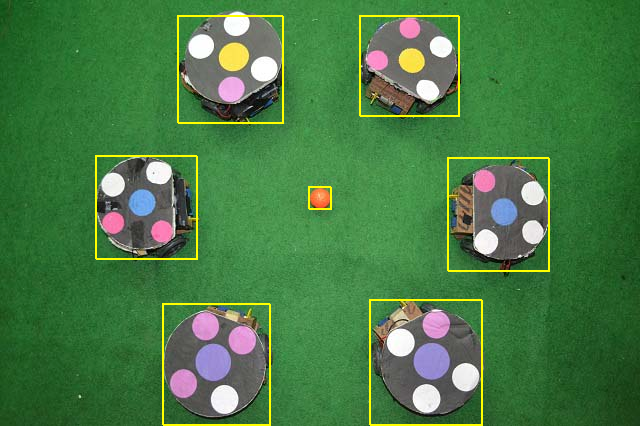
import static marvin.MarvinPluginCollection.*; public class SimpleSegmentation { public SimpleSegmentation(){ // 1. Load image MarvinImage original = MarvinImageIO.loadImage("./res/robocup.jpg"); MarvinImage image = original.clone(); // 2. Change green pixels to white filterGreen(image); // 3. Use threshold to separate foreground and background. MarvinImage bin = MarvinColorModelConverter.rgbToBinary(image, 127); // 4. Morphological closing to group separated parts of the same object morphologicalClosing(bin.clone(), bin, MarvinMath.getTrueMatrix(30, 30)); // 5. Use Floodfill segmention to get image segments image = MarvinColorModelConverter.binaryToRgb(bin); MarvinSegment[] segments = floodfillSegmentation(image); // 6. Show the segments in the original image for(int i=1; i<segments.length; i++){ MarvinSegment seg = segments[i]; original.drawRect(seg.x1, seg.y1, seg.width, seg.height, Color.yellow); original.drawRect(seg.x1+1, seg.y1+1, seg.width, seg.height, Color.yellow); } MarvinImageIO.saveImage(original, "./res/robocup_segmented.png"); } private void filterGreen(MarvinImage image){ int r,g,b; for(int y=0; y<image.getHeight(); y++){ for(int x=0; x<image.getWidth(); x++){ r = image.getIntComponent0(x, y); g = image.getIntComponent1(x, y); b = image.getIntComponent2(x, y); if(g > r*1.5 && g > b*1.5){ image.setIntColor(x, y, 255,255,255); }}} } public static void main(String[] args) { new SimpleSegmentation(); } }